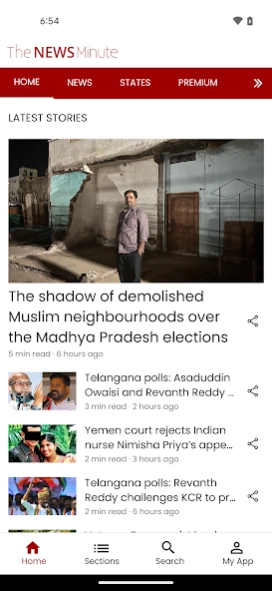The News Minute 2.1.0
Free Version
Publisher Description
The News Minute - News from South India
The News Minute is a digital-only media organisation and south India’s leading English digital news publisher. Since our inception in 2014 with the aim of reporting about south India, from south India, we have created a niche for ourselves when it comes to reporting about issues from the south, with a feminist approach and centering human rights.
The editorial team at The News Minute is one of the most diverse in the country, and one of our editorial policies is to platform the voices the society ignores.
While our core focus is current affairs, social issues, politics and governance, we also report on entertainment.
The app has a section for each south Indian state, and provides easy access to our Premium and video content. With Flix, we bring you the latest in the south Indian film industries, television serials and shows/movies streaming on OTT platforms as well.
App Sections
News – General News and stories of interest from across the country and globe with a relevance to our reader
States – All the news and breaking events from the five southern states
Premium – Exclusive content for TNM subscribers
Flix – Cinema, Tv, Music and more
Voices – Blogs and opinions
About The News Minute
The News Minute is a free app for Android published in the Newsgroup Clients list of apps, part of Communications.
The company that develops The News Minute is Spunklane Media. The latest version released by its developer is 2.1.0.
To install The News Minute on your Android device, just click the green Continue To App button above to start the installation process. The app is listed on our website since 2024-04-04 and was downloaded 1 times. We have already checked if the download link is safe, however for your own protection we recommend that you scan the downloaded app with your antivirus. Your antivirus may detect the The News Minute as malware as malware if the download link to tnm.influx.thenewsminute is broken.
How to install The News Minute on your Android device:
- Click on the Continue To App button on our website. This will redirect you to Google Play.
- Once the The News Minute is shown in the Google Play listing of your Android device, you can start its download and installation. Tap on the Install button located below the search bar and to the right of the app icon.
- A pop-up window with the permissions required by The News Minute will be shown. Click on Accept to continue the process.
- The News Minute will be downloaded onto your device, displaying a progress. Once the download completes, the installation will start and you'll get a notification after the installation is finished.